Loggging in
With Heroku
- Visit your Heroku dashboard page. Make sure that the
web dyno is enabled. Leave the other dyno untouched.
- Click the
Open App button at the top of the page.
From Termux/PC
- Open a web browser
- Visit
http://localhost:8080
For all devices
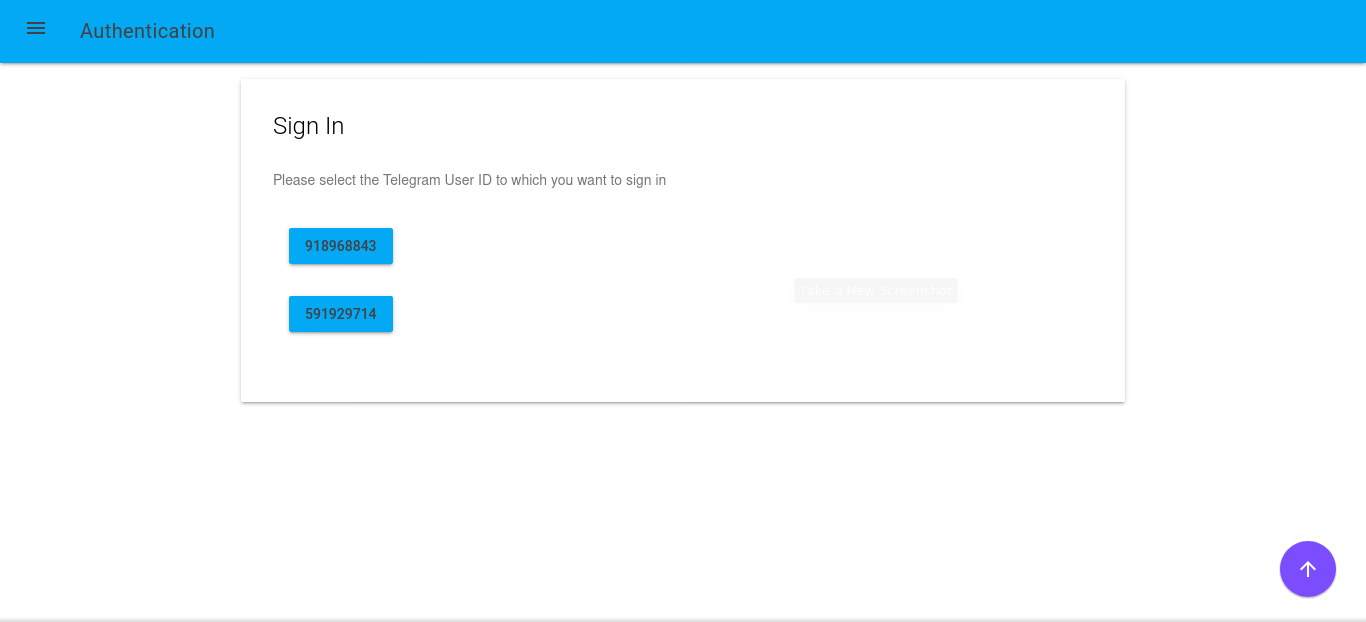 You will see a page like this. Click on the button (there will be one per user account).
You will see a page like this. Click on the button (there will be one per user account).- Check your Telegram Saved Messages - you will have a 5-digit code there. Type it into the web interface and it will authenticate you.
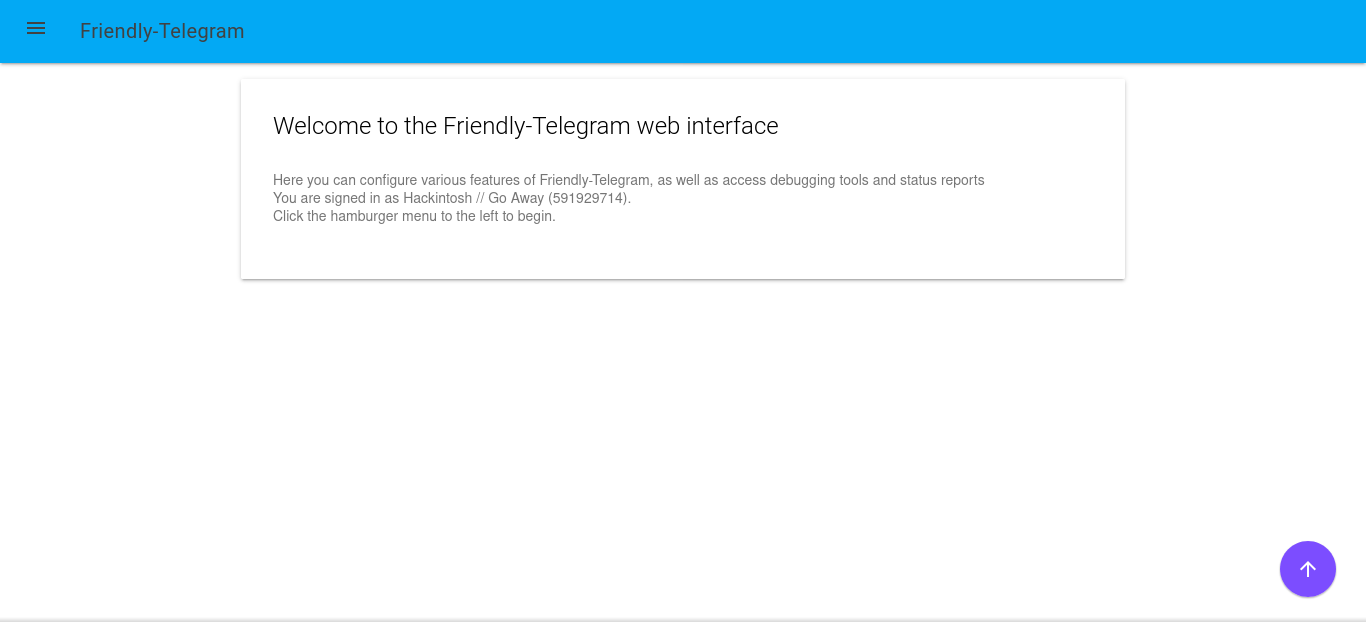 You will see this screen.
You will see this screen.
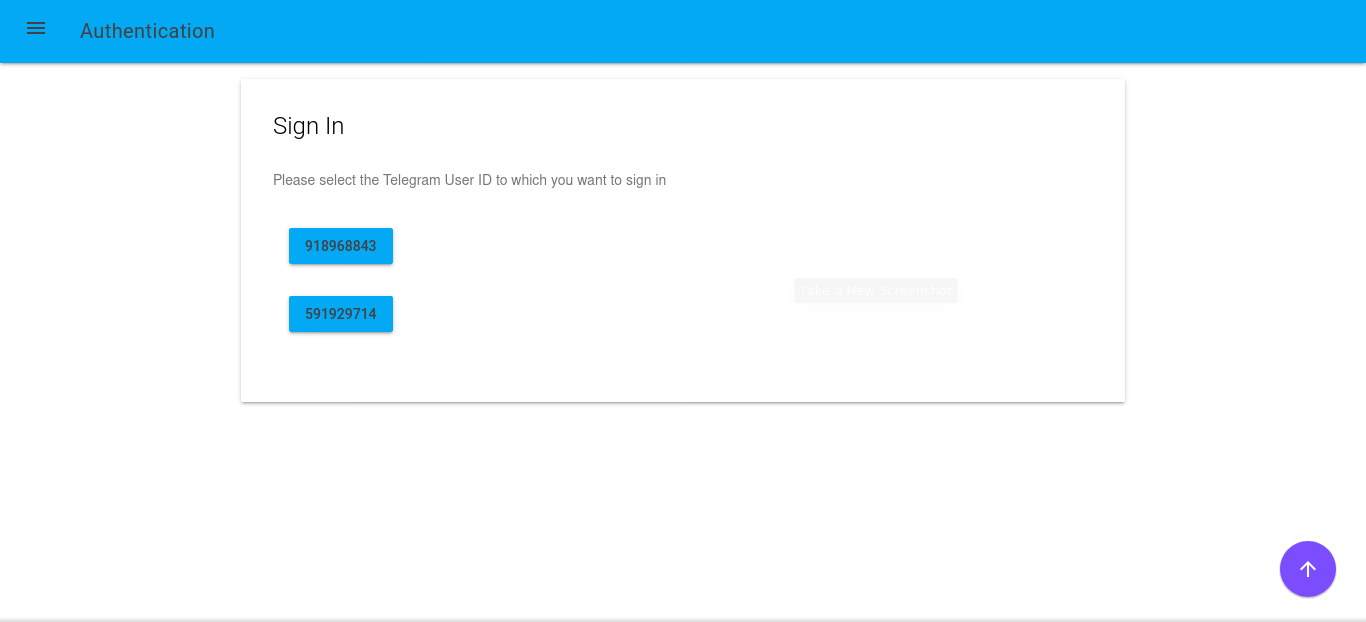 You will see a page like this. Click on the button (there will be one per user account).
You will see a page like this. Click on the button (there will be one per user account).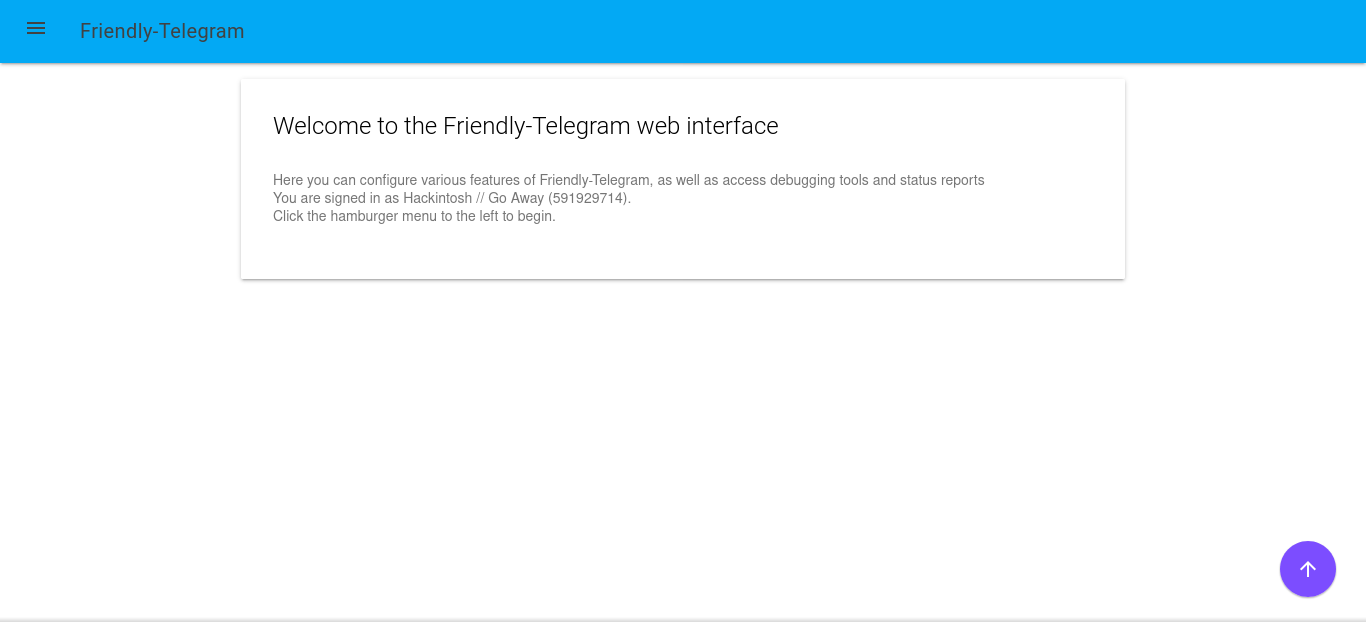 You will see this screen.
You will see this screen.